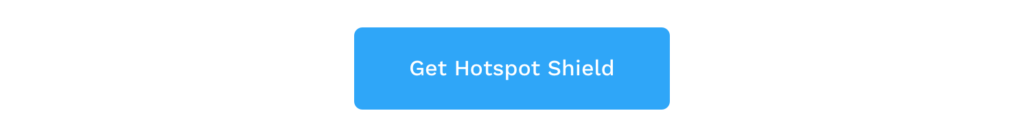How to get a Finnish IP address
The easiest way to improve your digital privacy is to switch your IP address using a VPN. We’ll …

Welcome to Hotspot Shield’s “Security Tip of the Week”, where we offer helpful suggestions to protect you and your family online. This week: Is public WiFi safe?
You go into your local coffee shop, fire up your laptop, and connect to the free WiFi. To save on data charges, perhaps you connect your mobile device, too. Then, you proceed to get some work done. Maybe you check your online bank account, or pay a utility bill.
Sound like something you might do?
What you may not know is that anyone connected to that same WiFi network could be watching.
Public WiFi — like you’d find at a coffee shop, airport, hotel, mall, restaurant, or practically anywhere — is typically unencrypted. Unencrypted WiFi means you’re visible on the network and anyone with basic hacking skills can access your information.
So, when you’re logging into your bank account, the guy sat at the adjacent table might literally be watching you type in your password and user name from behind their own computer screen.
Here are some common ways you’re exposed on public WiFi.
Classic eavesdropping: the hacker sits between your device and the web app you connect with — a silent relay that captures data as it passes from point to point. There’s a good chance you’ll be misdirected to a rogue site or be asked to click a bogus link that downloads malware.
If a hacker adds a few letters or numbers to the WiFi network name of the coffee shop or hotel you’re in, you could be logging-in to an “evil twin” network. It’s been set up to look authentic but can give a hacker access to your devices and data.
Hackers use special software and devices to monitor WiFi signals. This allows them to have full access to everything you’re doing online.
Who looks after IT security in a coffee shop? Have router passwords been changed from factory defaults like 0000 or 1111, for example? One in four public WiFi networks
Hotspot Shield VPN is a free app that encrypts your data over a WiFi network. By clicking “connect”, it effectively allows your data to travel through a secure tunnel that is impenetrable and invisible to hackers. Never connect to public WiFi without Hotspot Shield on your mobile or desktop device.
So, is public WiFi safe? Absolutely not, but fortunately, there are tools to protect yourself.